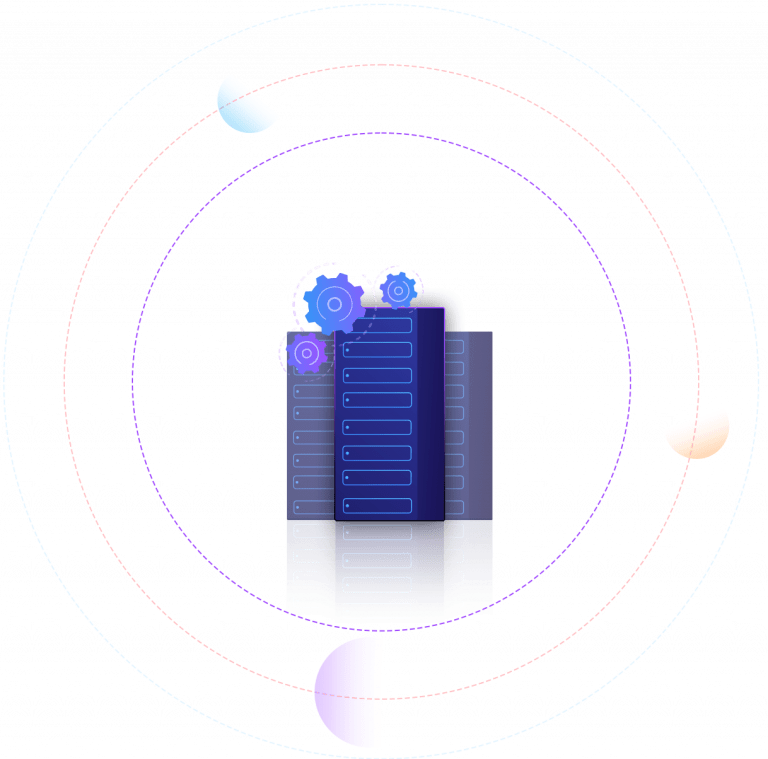Home | Technical features
INSTANET DHCP SERVER
Instanet Internet Generator has multiple features that enable business continuity and uninterrupted connectivity. The latest generation of the product is resilient to the effects of several common point of failures that contribute to the loss of connectivity.
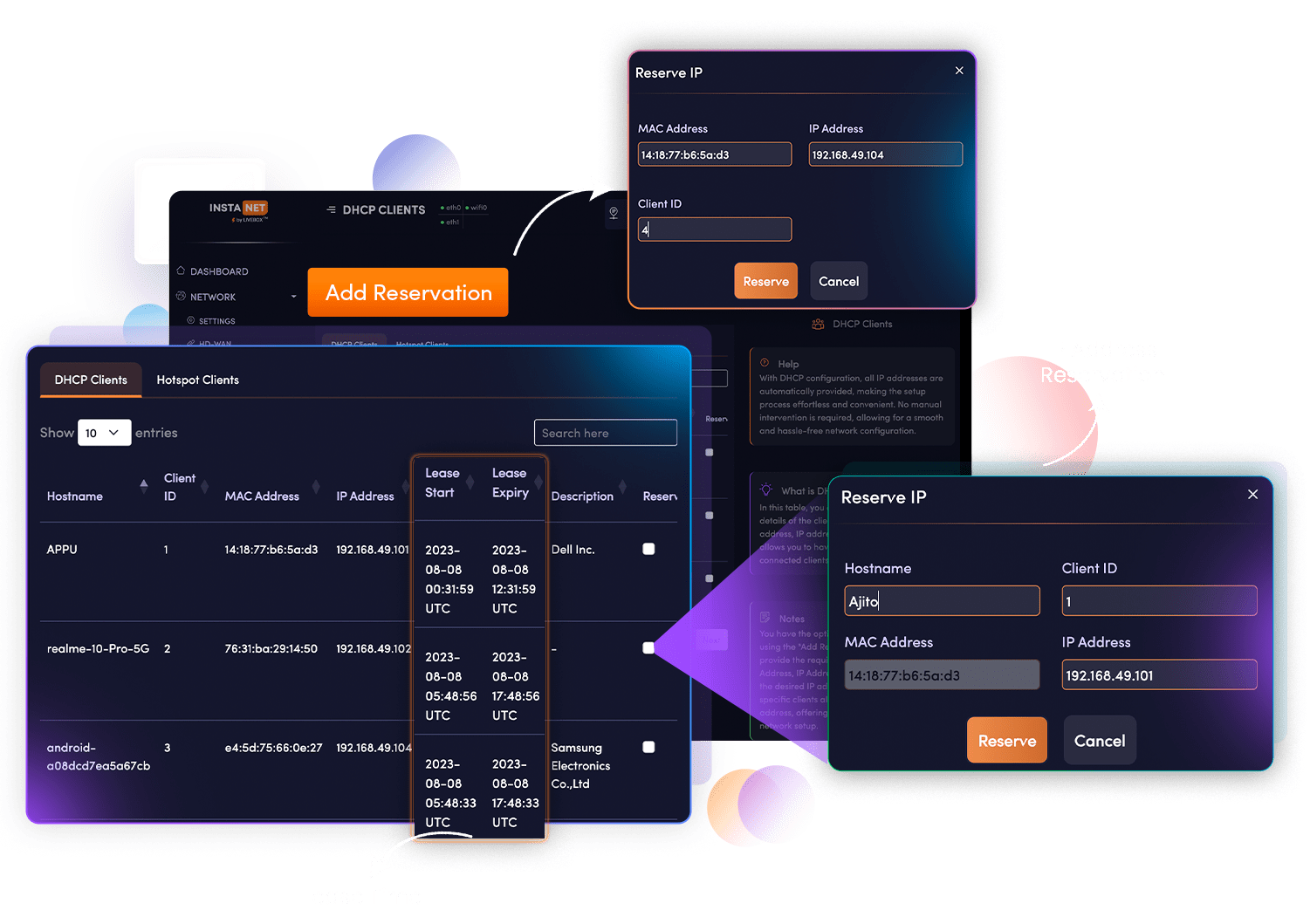
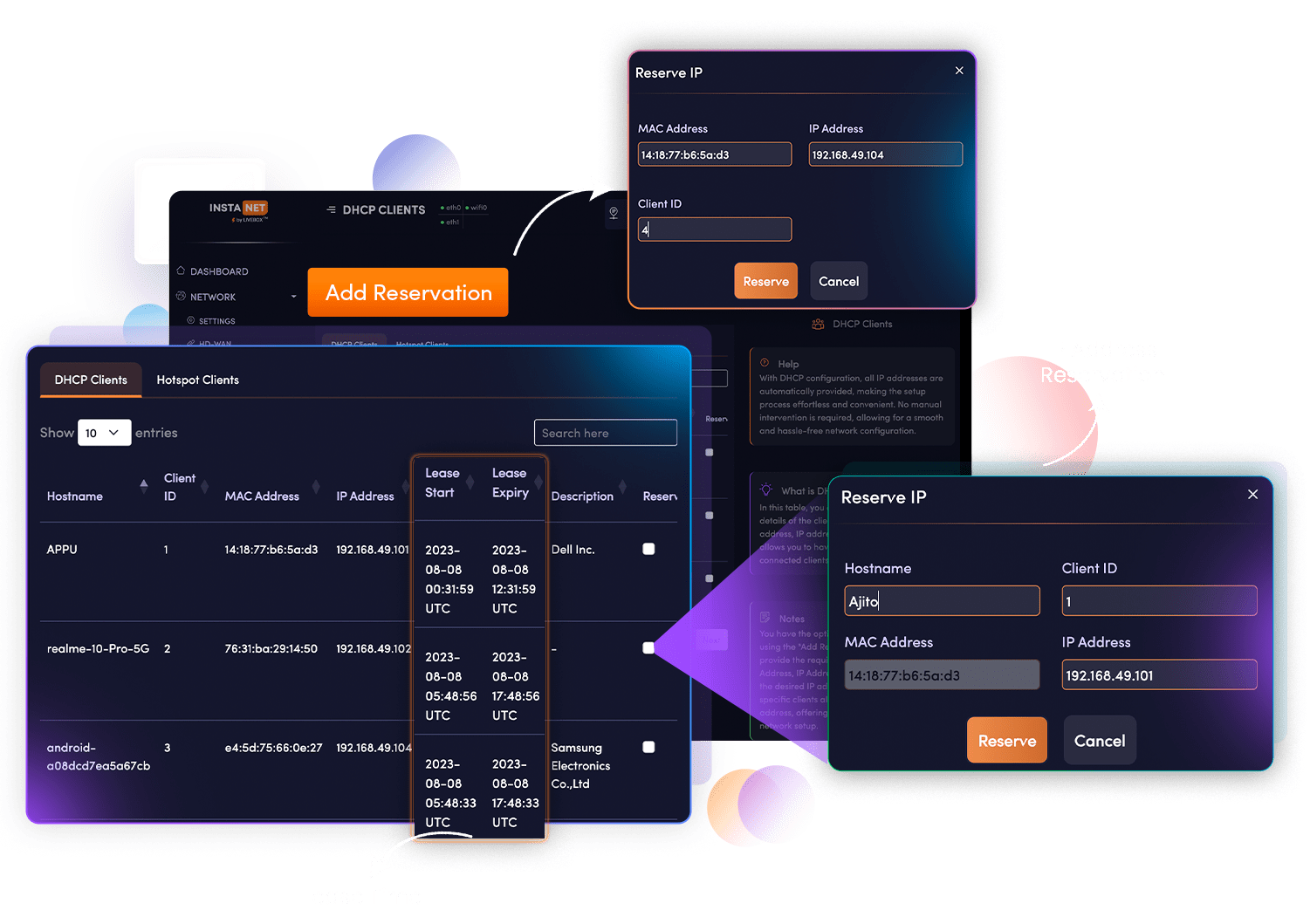
Management
Just like other DHCP servers, Instanet also handles dynamic IP assignment, ensuring devices are always ready to communicate on the network without manual configuration.
Reserving IP addresses for specific devices remains an integral part of the Instanet DHCP server, enabling consistent network communication for important devices.
Instanet manages IP lease times with efficiency, making sure devices have the necessary network credentials for their session duration.
It ensures smooth collaboration with DNS services, providing real-time updates to DNS records based on DHCP lease information.
and Load Balancing
Instanet DHCP servers provide robust failover configurations, ensuring high availability even in low-speed areas and moving vehicles.




Instanet router analytics offers precise data on bandwidth usage, tracking both inbound and outbound data transfers.
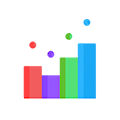
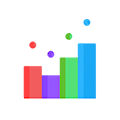
The system provides information on a WAN interface-wise basis, broken down by month, day, and even hour. This granular data enables administrators to monitor usage patterns and optimize accordingly.
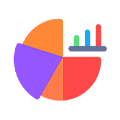
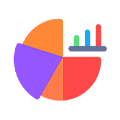
The analytics tool enhances data comprehension through clear, user-friendly charts. This visual representation aids in quick and easy analysis, aiding strategic decision-making in network management.


By monitoring bandwidth usage, administrators can identify potential issues, optimize bandwidth allocation, and ensure that network resources are being used efficiently.
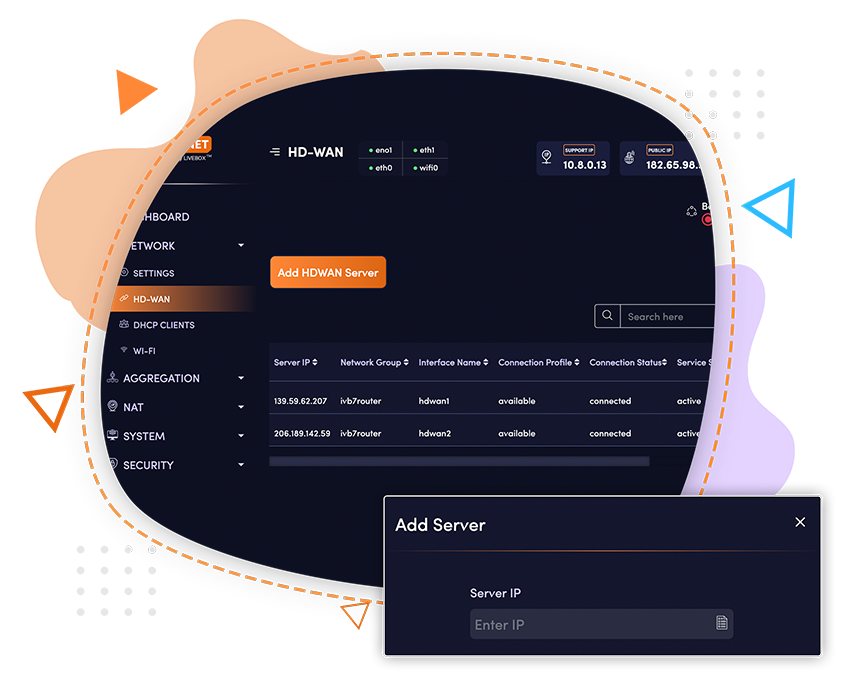
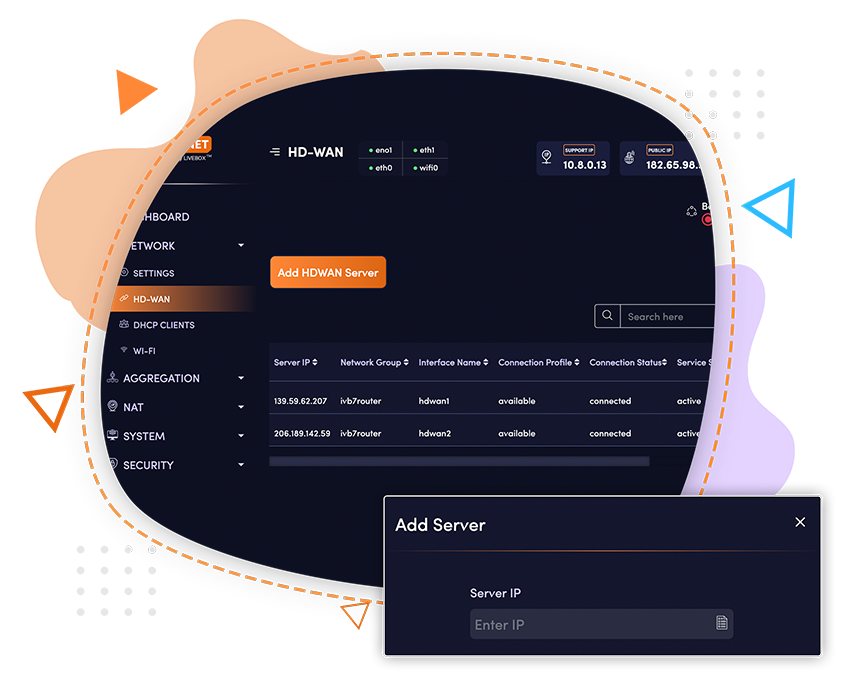
A key advantage for datacenters is the HDWAN capability, which stands for Hardware Defined Wide Area Network. This technology offers better performance compared to traditional SDWAN (Software Defined WAN) because it's customized at the hardware level for optimal routing and network services connectivity between multiple remote locations.
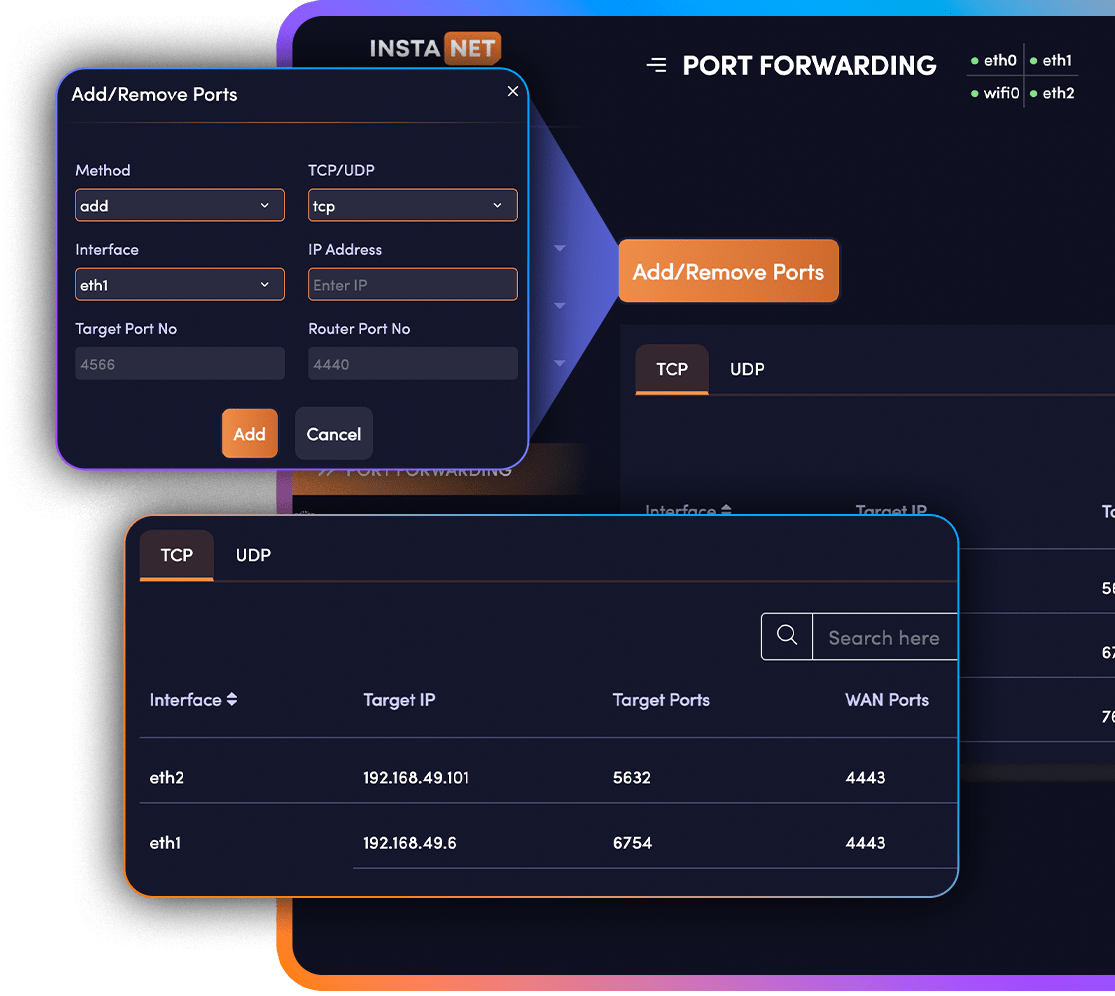
Port forwarding in Instanet Router enables the redirection of communication requests from one port to another, typically from external to internal network devices. This is vital for running servers or specific applications within a secured private network, allowing external access only to specific services while keeping other parts of the network shielded from the Internet.
STATIC IP
Instanet allows for the manual configuration of Static IP addresses. This feature is beneficial when certain devices need a permanent IP address, such as servers that must remain consistently accessible at the same address.
DHCP SERVER
The DHCP Server option in Instanet dynamically assigns IP addresses to network devices. This automated IP management system reduces manual intervention, preventing IP conflicts, and making network management easier.
PPPOE
The PPPoE feature allows network devices to establish a direct connection with the service provider via Ethernet. This is useful in settings where multiple users share a single Internet connection, as it provides each user with a separate network ID and password, ensuring secure and controlled Internet access.
Instanet offers a variety of connection methods to cater to diverse networking needs. These options include Static, DHCP Server, and PPPoE (Point-to-Point Protocol over Ethernet), each offering distinct advantages based on the user's requirements and network setup.
STATIC IP
Instanet allows for the manual configuration of Static IP addresses. This feature is beneficial when certain devices need a permanent IP address, such as servers that must remain consistently accessible at the same address.
DHCP SERVER
The DHCP Server option in Instanet dynamically assigns IP addresses to network devices. This automated IP management system reduces manual intervention, preventing IP conflicts, and making network management easier.
PPPOE
The PPPoE feature allows network devices to establish a direct connection with the service provider via Ethernet. This is useful in settings where multiple users share a single Internet connection, as it provides each user with a separate network ID and password, ensuring secure and controlled Internet access.
Instanet offers a variety of connection methods to cater to diverse networking needs. These options include Static, DHCP Server, and PPPoE (Point-to-Point Protocol over Ethernet), each offering distinct advantages based on the user's requirements and network setup.
Diagnostics Features in
The Instanet user interface (UI) provides powerful and user-friendly diagnostics features, namely Ping and cURL. These features are not presented as command-line utilities, but rather as intuitive options within the graphical user interface (GUI), allowing users to perform network checks seamlessly.
Within the GUI, Instanet offers the Ping option, allowing users to check network connectivity status and latency without entering command-line instructions.
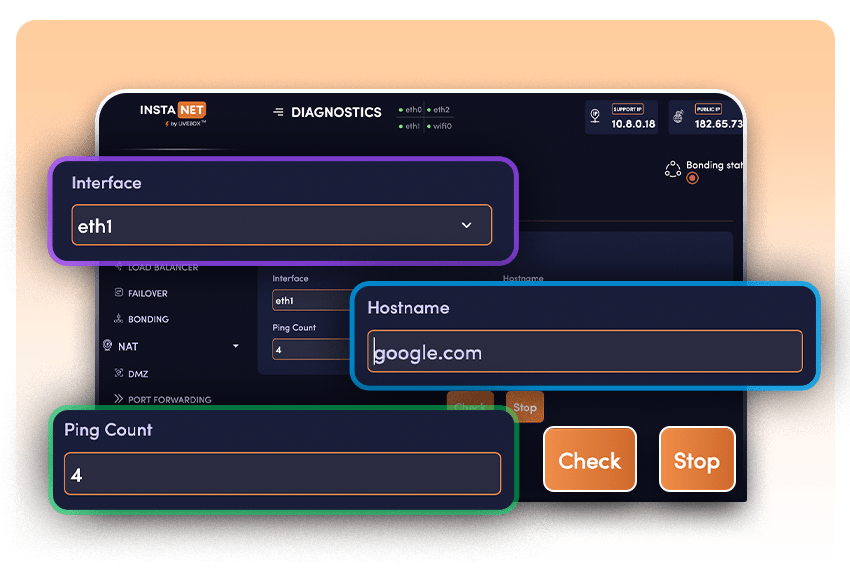
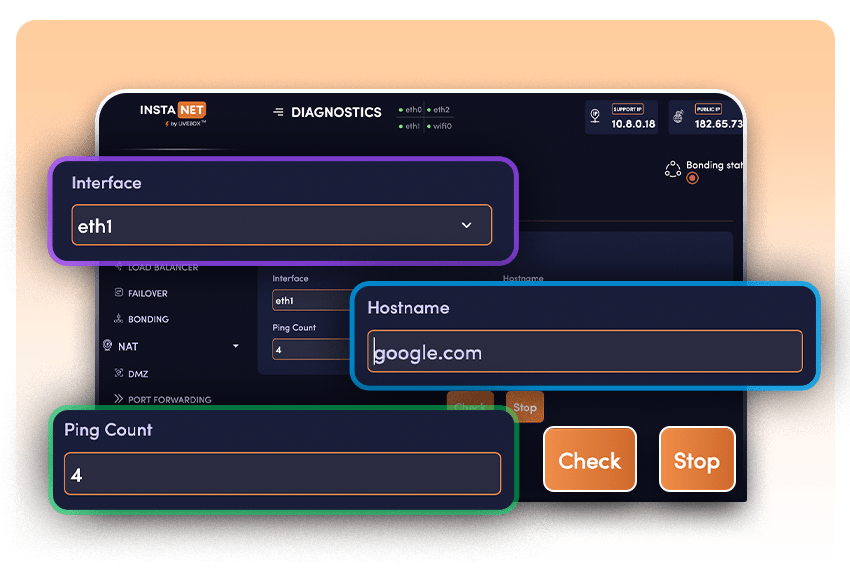
The cURL option in the GUI allows users to make various network requests in an easy and visual way. Users can test network functionality and server responses directly from the GUI.
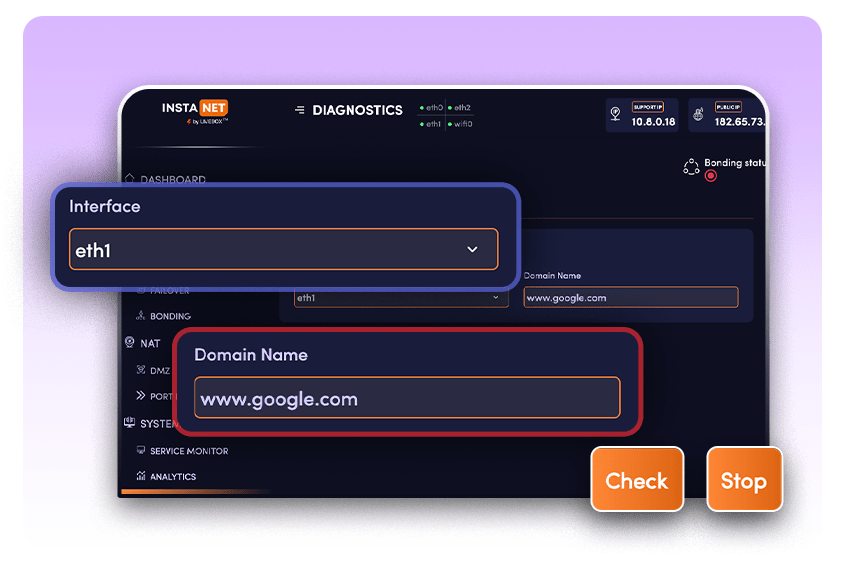
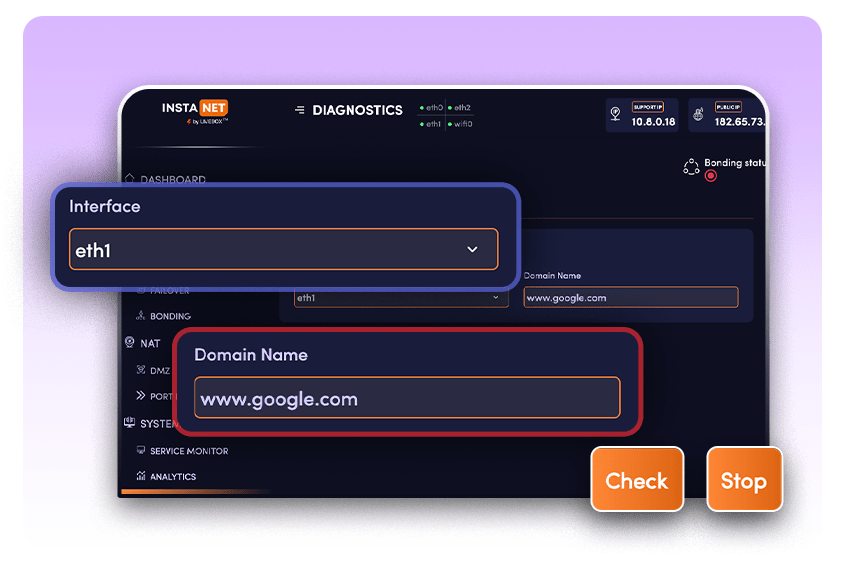
Instanet provides advanced WiFi Client and Server features that bring versatile networking capabilities to the fore. These features allow users to plug in any number of WiFi network interfaces and use them in a multitude of ways, greatly expanding network possibilities.
The WiFi Client feature in Instanet enables the router to connect to an existing WiFi network, just like any other device would. This can be used to extend the existing WiFi network or to share a wireless connection with other devices connected to the Instanet router.
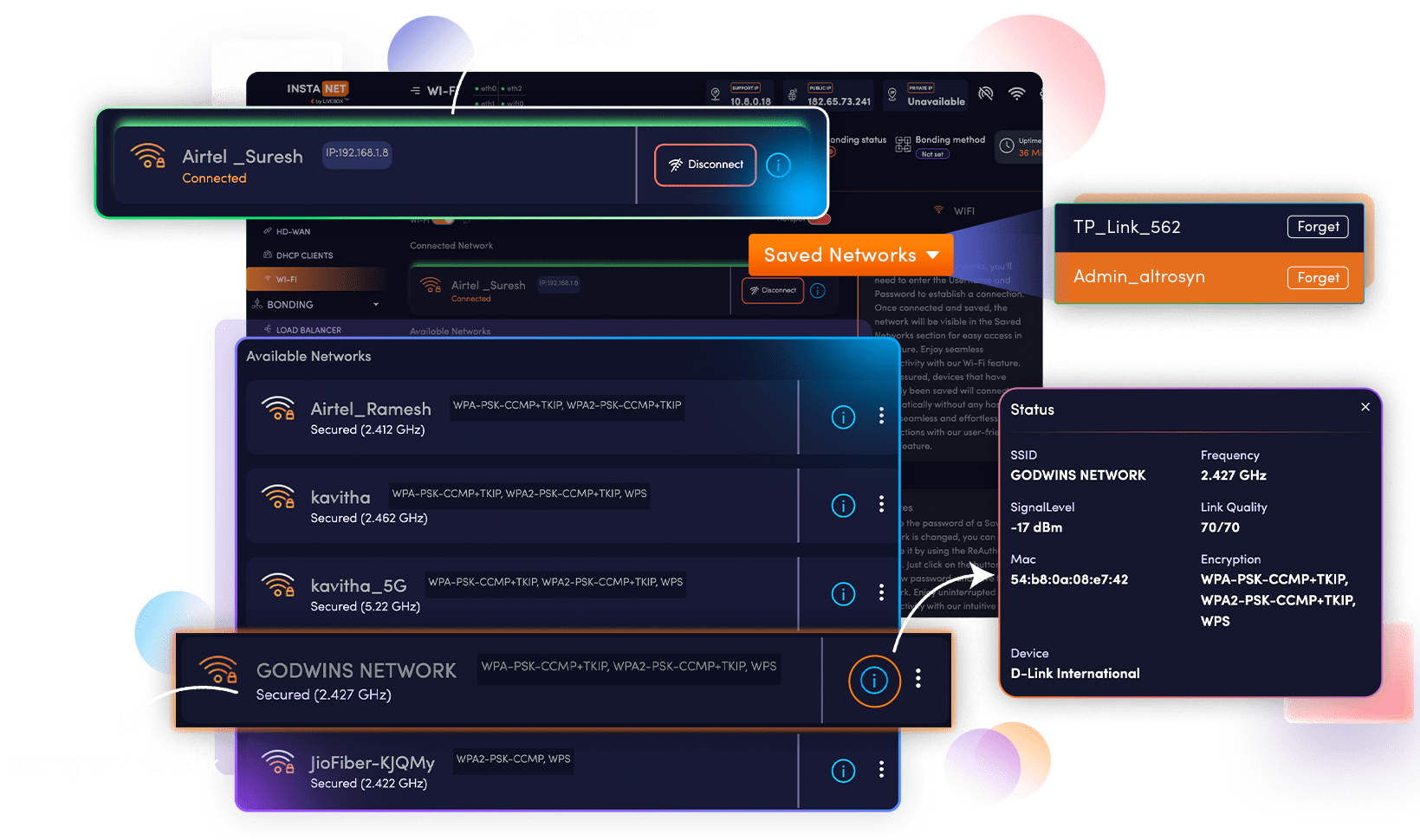
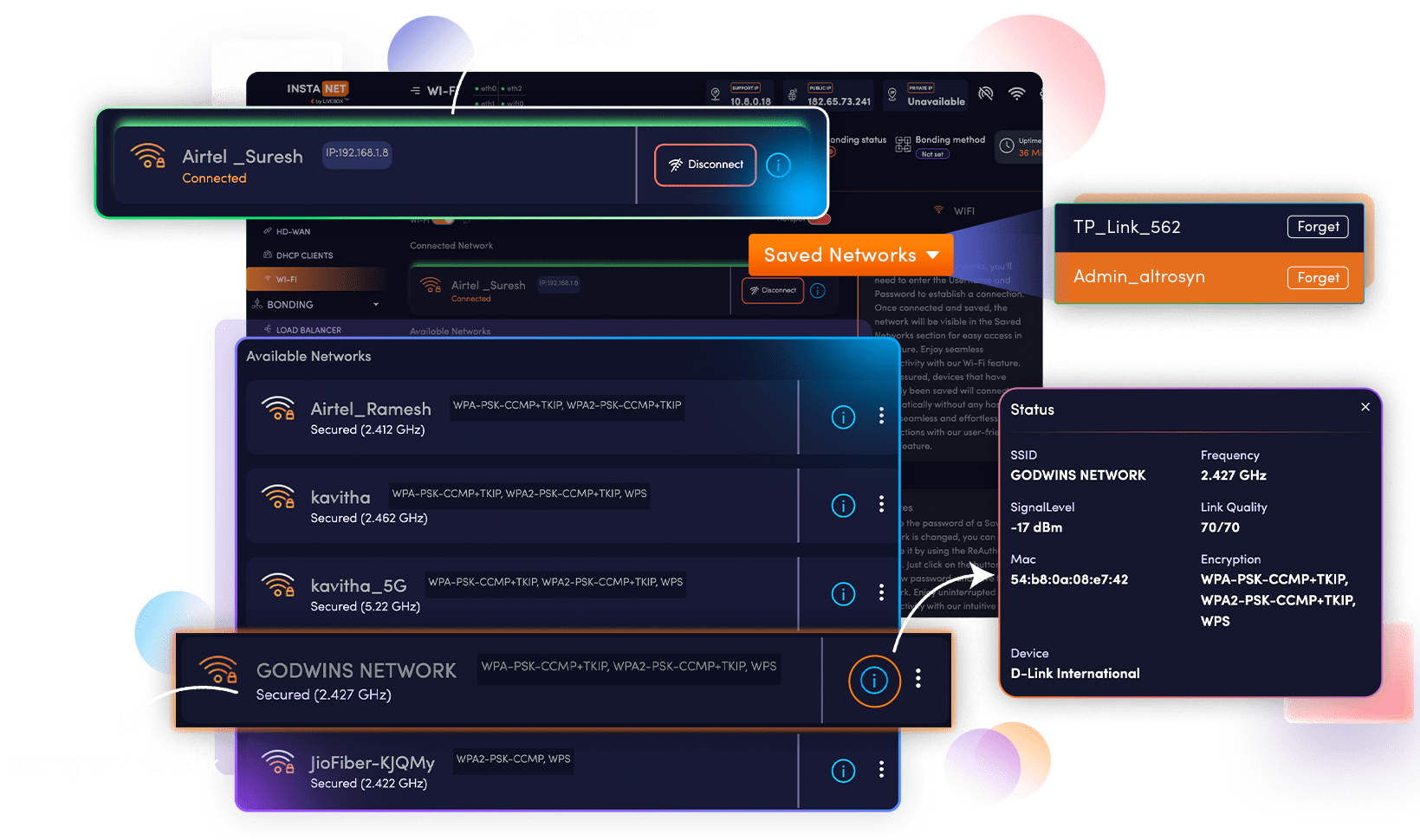
The WiFi Server feature, often referred to as a "WiFi hotspot," lets the Instanet router provide its own WiFi signal. This is useful for creating a new WiFi network or extending an existing one. With the ability to accommodate multiple WiFi network interfaces, this feature offers a high degree of flexibility and scalability.
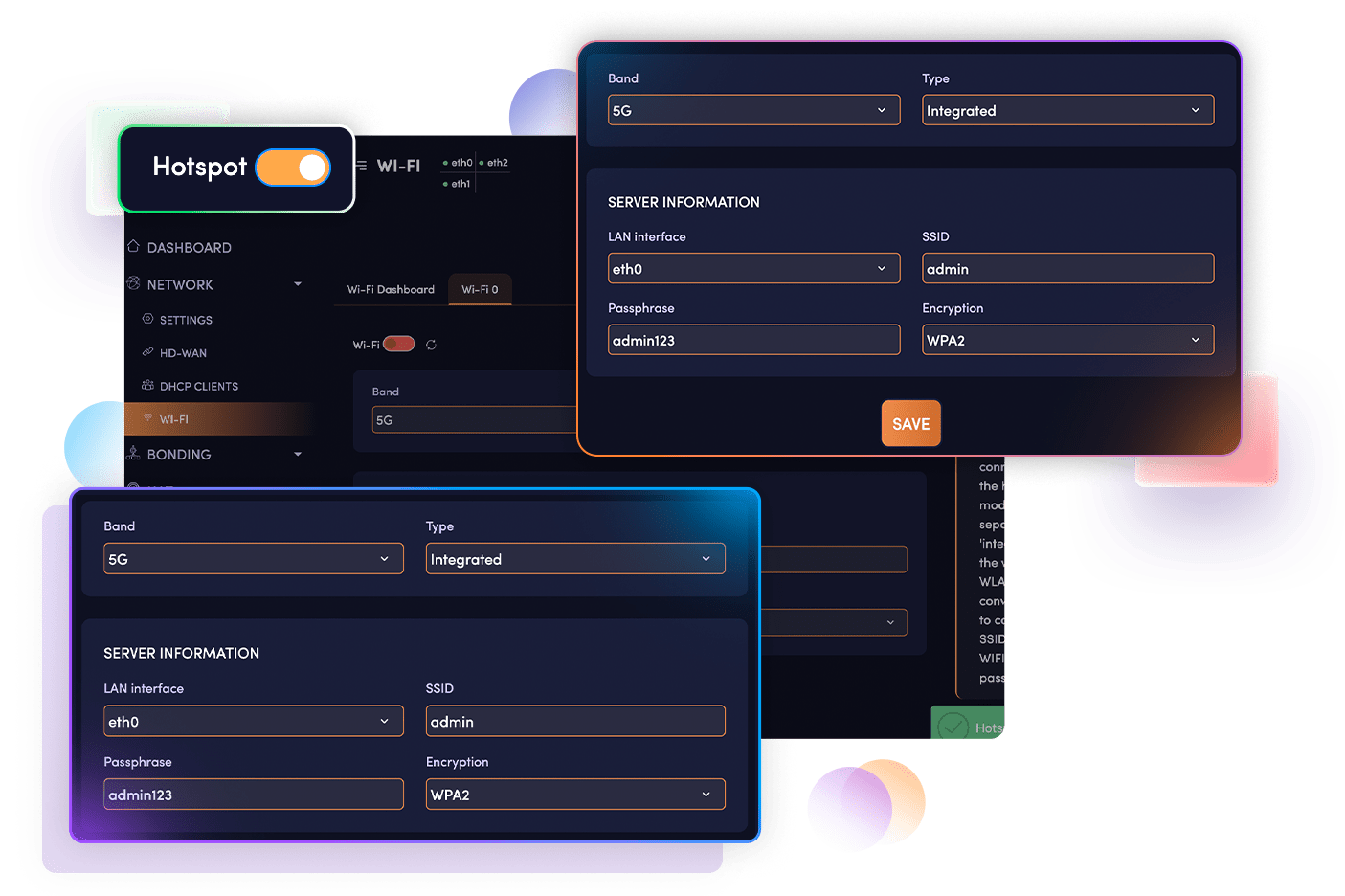
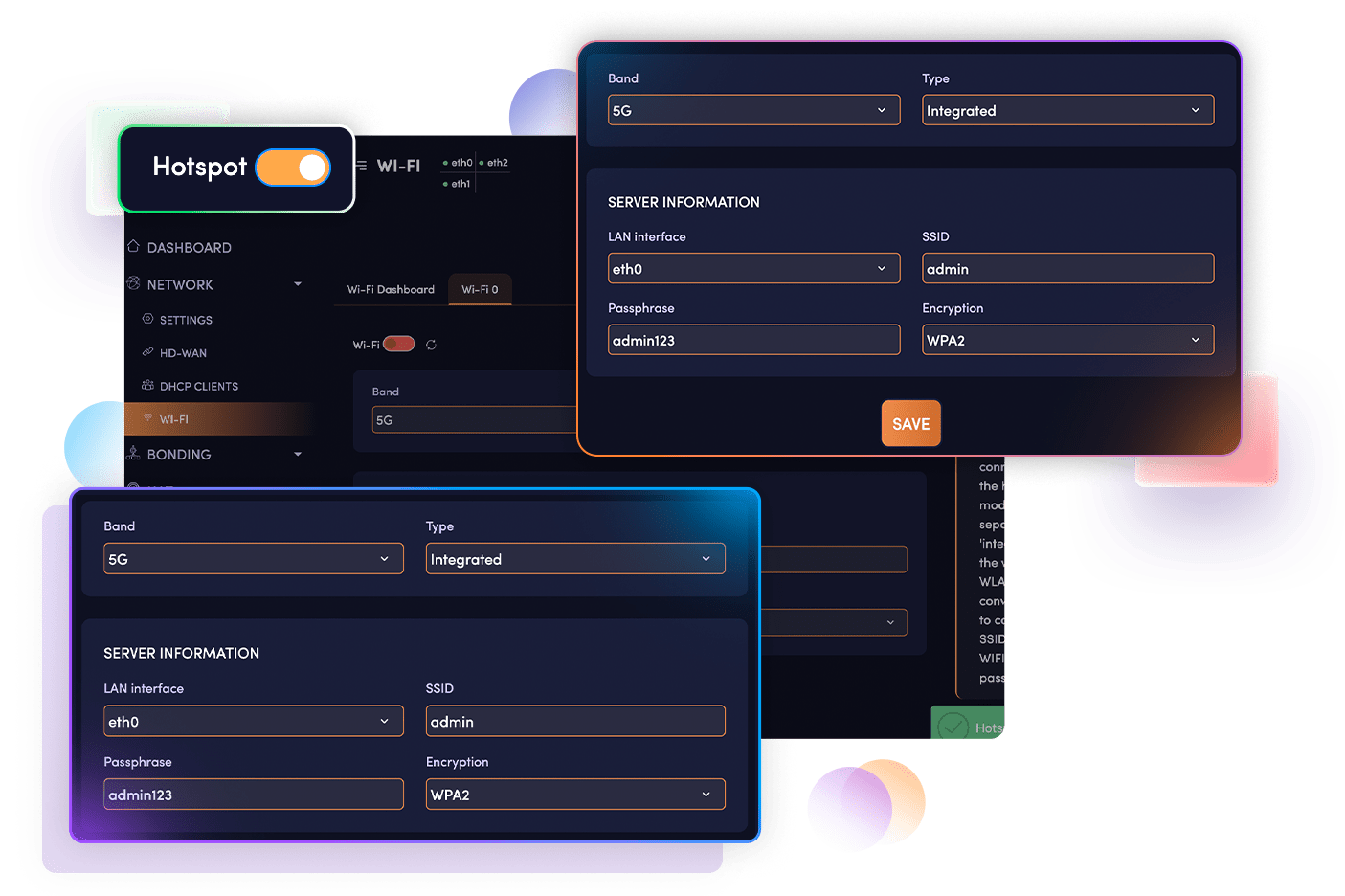
WIFI AND PPPOE LOGGING
FEATURES IN INSTANET
Instanet offers advanced logging features for both WiFi and PPPoE, providing users with valuable information for network management and troubleshooting. These logs serve as a crucial resource for maintaining an efficient and secure network environment.
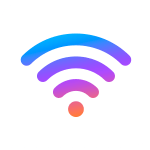
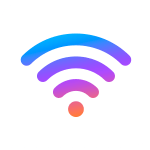
WIFI LOGGING
Instanet's WiFi logging feature records valuable data about the WiFi network, such as connection and disconnection times, errors, and other important events. This information can be crucial for troubleshooting WiFi issues, understanding usage patterns, and optimizing network performance.
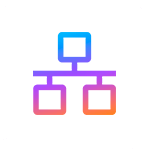
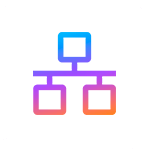
PPPOE LOGGING
The PPPoE logging feature in Instanet provides detailed records of each PPPoE session, including connection start/end times, data usage, errors, and other session-specific information. These logs can help in identifying issues, monitoring data usage, and ensuring a secure and reliable PPPoE connection.